1. Overview
In this article, we will see the Java printstacktrace and its use case.
Before delving into the printstacktrace method that is available in Throwable class, let’s also recall our understanding on the Throwable class.
2. Throwable
The Throwable class is the superclass of all errors and exceptions available in the Java language.
Java Virtual Machine (JVM) can throw only the objects that are instances of this class or its subclasses. The same applies to the Java throw statement as well.
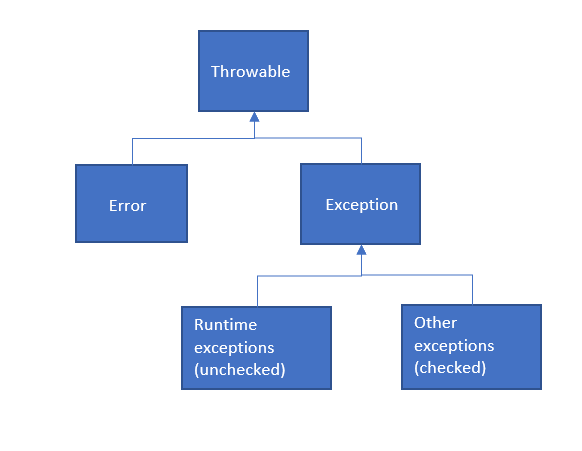
Now, let’s talk about the printStackTrace method.
3. Java printStackTrace
The printStackTrace is available as overloaded methods in the Java.lang.Throwable class. Below are its declarations:
- printStackTrace()
- void printStackTrace(PrintStream s)
- void printStackTrace(PrintWriter s)
These methods would print its Throwable class along with the backtrace information. The backtrace includes the details such as class name and line number of the exceptions for debugging and troubleshooting the issue.
It is very crucial to have these details so that you can easily detect which part of your code is causing the exception. Now, let’s see examples for each of these overloaded printStackTrace methods.
3.1. printStackTrace example
This method would also print its Throwable class along with the backtrace information to the standard error stream.
In the below code, we have our traditional divide a number by a zero code that would throw ArithmeticException. Let’s also catch the exception and print it. To print, we are using the toString method of the Exception class to print the exception.
public class PrintStackTraceExample {
public static void main(String args[]) {
try {
int x=0;
int y=25;
int z=25/0;
} catch (Exception e) {
System.out.println(e.toString()); /* prints java.lang.ArithmeticException: / by zero */
}
System.out.println("End");
}
}
The above code doesn’t print any line number or method name to troubleshoot the issue. Now, let’s replace the toString method with the printStackTrace to print the exception.
The printStackTrace would print all necessary details such as the class, method, and the line number. Using these details, you can easily find the code causing the issue and fix it immediately.
public class PrintStackTraceExample {
public static void main(String args[]) {
try {
int x=0;
int y=25;
int z=25/0;
} catch (Exception e) {
e.printStackTrace(); /* prints
java.lang.ArithmeticException: / by zero
at PrintStackTraceExample.main(PrintStackTraceExample.java:6) */
}
System.out.println("End");
}
}

If you see in the screenshot, the printStackTrace prints the details to the standard error stream.
3.2. Java printStackTrace(PrintStream s)
The only difference between the printStackTrace and printStacktrace(PrintStream s) is the latter prints the information to the specified PrintStream.
In the below code, we are passing the PrintStream "System.out" to the printStackTrace method as an argument. So it prints the information to the stream passed in the argument.
public class PrintStackTraceExample {
public static void main(String args[]) {
try {
int x=0;
int y=25;
int z=25/0;
} catch (Exception e) {
e.printStackTrace(System.out);
/* prints java.lang.ArithmeticException: / by zero
at PrintStackTraceExample.main(PrintStackTraceExample.java:6) */
}
System.out.println("End");
}
}

If you notice, this printStackTrace takes the System.out PrintStream as argument and prints the details only to the passed System.out stream.
3.2. Java printStackTrace(PrintWriter s)
The only difference between the printStackTrace and printStacktrace(PrintWriter s) is the latter prints the information to the specified PrintWriter
In the below code, we are initializing the PrintWriter using the StringWriter as a constructor argument. Then, we are passing the initialized PrintWriter object to the printStackTrace method.
All the details were written to the stringWriter object. If you print it on the console, you can see all the details.
public class PrintStackTraceExample {
public static void main(String args[]) {
try {
int x=0;
int y=25;
int z=25/0;
} catch (Exception e) {
StringWriter stringWriter = new StringWriter();
PrintWriter ps = new PrintWriter(stringWriter);
e.printStackTrace(ps);
System.out.println(stringWriter.toString());
/* prints java.lang.ArithmeticException: / by zero
at PrintStackTraceExample.main(PrintStackTraceExample.java:6) */
}
}
}
You can also write to a file using the PrintWriter object.
ps = new PrintWriter(new File("D:\\logs\\log.txt"));
4. Conclusion
To sum up, we have learned all the overloaded methods of printStackTrace along with examples.
Pingback: "Java PrintStackTrace" kodu Cevaplar - Kod Yanıtları
Pingback: "Java PrintStackTrace" Code de réponse - Coder les réponses
Pingback: java printstacktrace Code Example - java | Horje